IDLE is Python’s Integrated Development and Learning Environment. Every Python installation comes with an integrated development and learning environment, which you’ll see shortened to IDLE or even IDE.
Python IDLE comes included in Python installation on Windows. We can use Python IDLE as an interactive interpreter or as a file editor. Python IDLE is only text-based and does not consist of a graphical user interface.
To open IDLE, just type IDLE in the search bar in your Windows. It will open the IDLE shell. By default, when it starts, it shows the version of Python installed on your device.
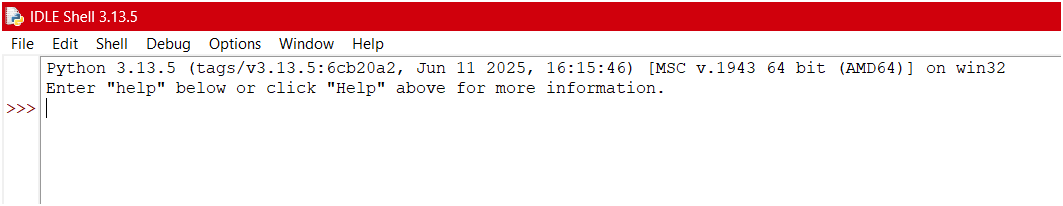
So this is the default screen of IDLE. It shows the version of Python; in our case, it’s Python 3.13.5
We can write code in IDLE, the same as we write code in CMD.
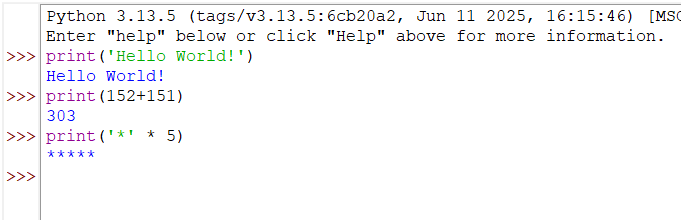
We can create a new Python file, Click on File then click on New File this will open a new blank window. Here you can write your Python code and then save this file. It will automatically add the .py extension. py is the extension of Python files. In the same way, we can open any saved file. Click on file, then click on, open then select your file location.
When you open your file, in the right corner, there are two options, like Ln:9 Col:0, It means
- Ln = Ln shows the line number that your cursor is on.
- Col = Col shows the column number that your cursor is on.
You can restart your IDLE shell by clicking on Shell from the menu and then clicking on Restart Shell. Now it will work as a fresh IDLE.
You can learn more about IDLE from Python official website.