Download Python
To install Python, first we need to download it from the official Python site. Go to Python.org and download the latest version of Python.

Click on the Download Python, and the download starts. If you want Python for a different OS or like 32-bit/64-bit, then click on Windows;
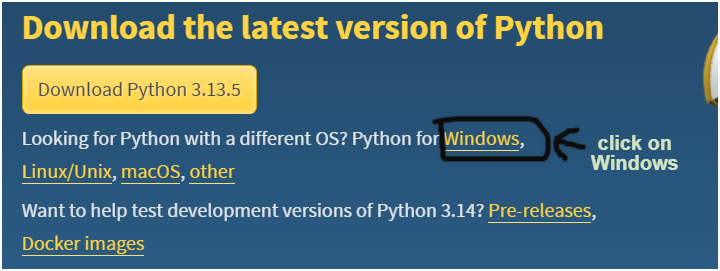
It will open a new page where you can choose Python version according to your OS configuration.
If you want to install an older version of Python. Scroll down and you will find all the previous versions of Python.

So this is how we can download Python.
Python Installation
After completing the download. Start the installation of Python. The first installation screen looks like this:
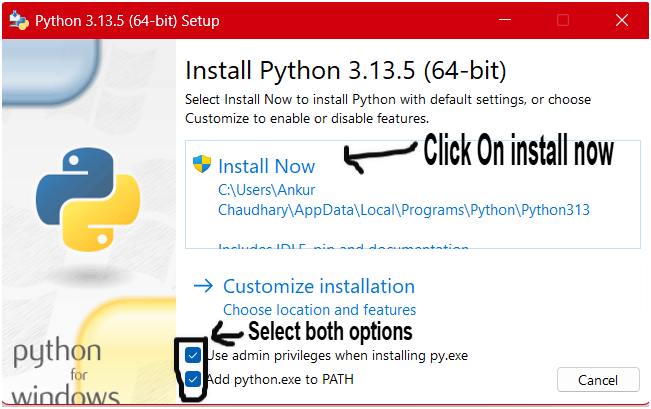
On the first installation screen, it will show the store location of Python. If you want, you can change the Python store location. Before clicking on “Install Now,” select both of the below options. Then click on “Install now,” and Python installation will begin.
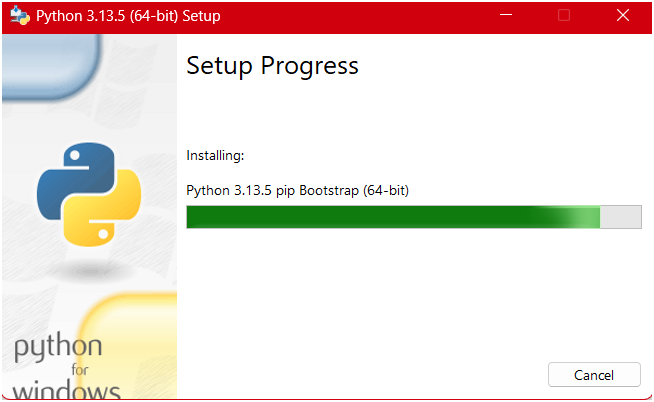
After completing the installation, you will get the successful installation message.
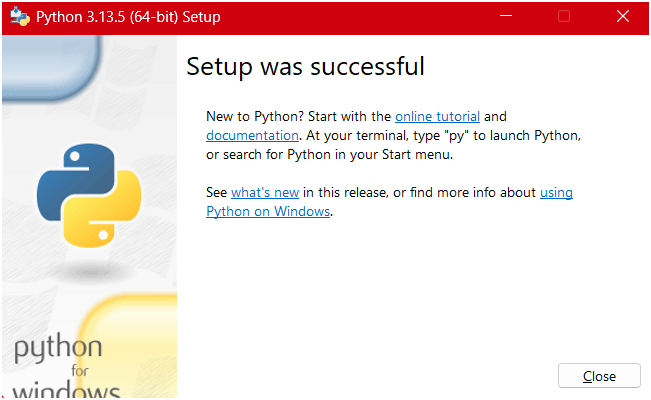
You can check in the command prompt whether Python is installed or not. Open CMD and type Python –version, and it will show your installed Python version.
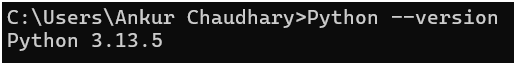
Or you can just type “IDLE” in your Windows search bar and open the IDLE, which is installed by default with Python.
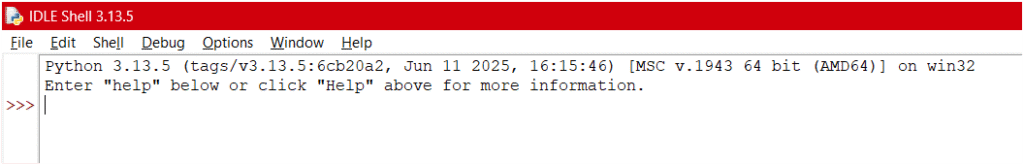
So this is how we installed Python.