Download PyCharm
PyCharm is an IDE, which we need to install for writing Python code. First, we need to download the PyCharm IDE. Click here to download PyCharm from their official site. You will find two kinds of PyCharm on this site. The first one is not free; you have to purchase it, so scroll down and you’ll find the PyCharm Community Edition. This is open source and free. Download this version, or if you prefer, you can purchase the upper edition.

Click on the download, and the download will start.
Install PyCharm
After completing the download. Start the installation of PyCharm. The first screen looks like this:
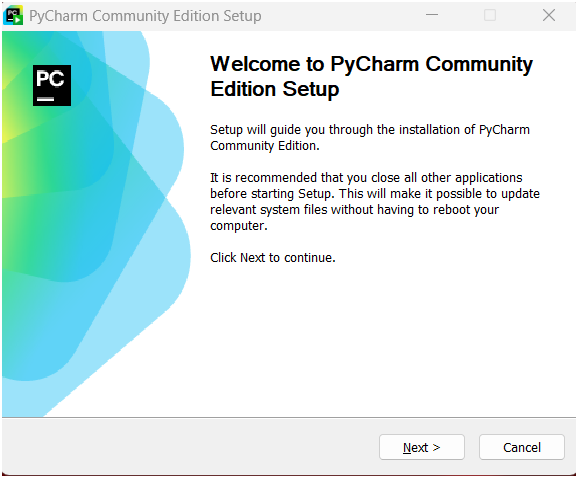
Click on the Next button.
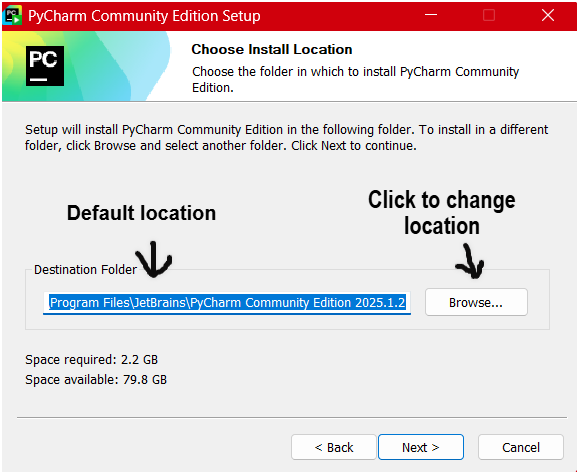
It will show the default location where PyCharm will store in your system; click on the Browse button if you want to store PyCharm in another location. After then, click on the Next button
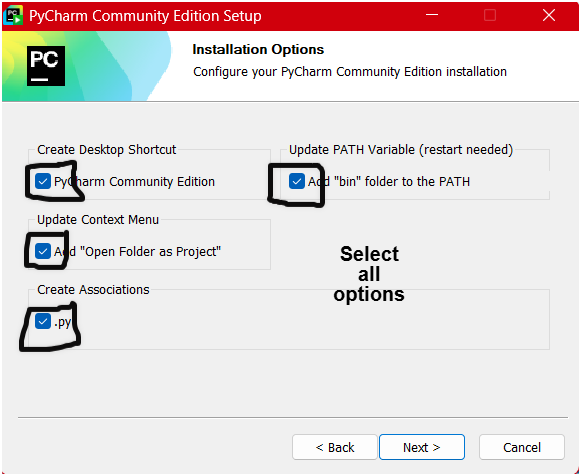
Select all these options, then click on the Next button.
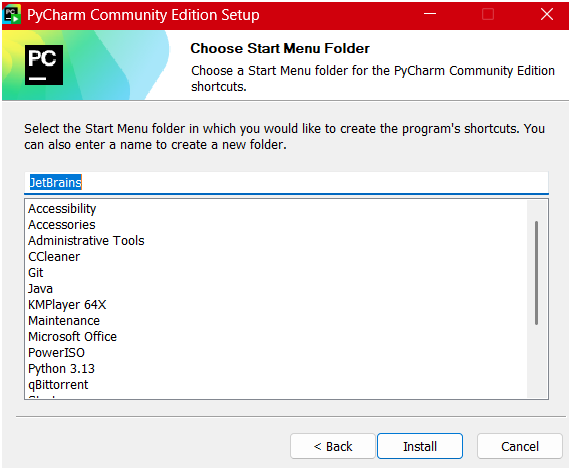
Click on the Install button.
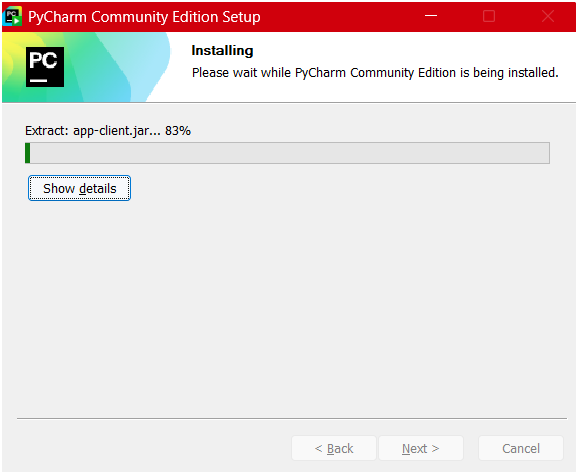
And installation will start.
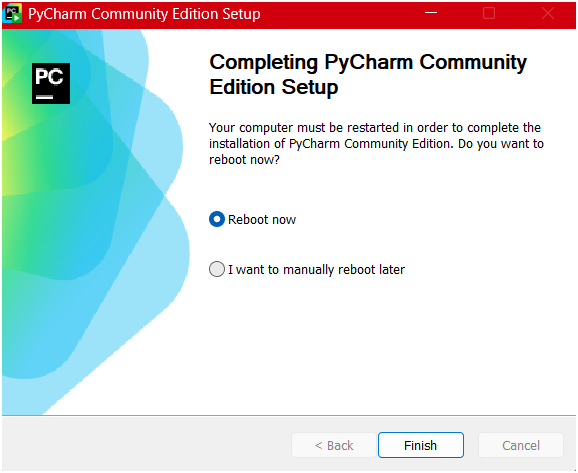
After completing the installation, this screen will appear. Select “Reboot now” and then click on the “Finish” button. Now, PyCharm is installed in your system.